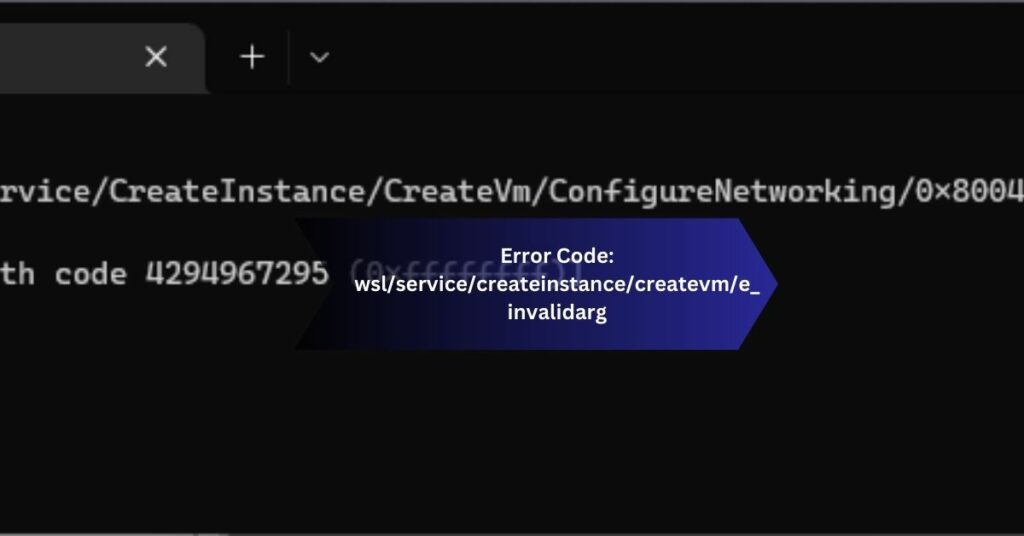In computing, encountering error codes is a common occurrence that can disrupt workflow and cause frustration. One such error that users may encounter is the “WSL/Service/CreateInstance/CreateVM/E_InvalidArg” error code.
Error code “WSL/Service/CreateInstance/CreateVM/E_InvalidArg” indicates an issue creating a virtual machine instance within the Windows Subsystem for Linux due to invalid arguments provided during the process.
Understanding the root causes of this error and knowing how to resolve it effectively are essential for maintaining a smooth computing experience.
What is WSL?
Before delving into the specifics of the error code, let’s first understand what WSL stands for and its significance.
WSL, short for Windows Subsystem for Linux, is a compatibility layer within Windows 10 and Windows Server 2019 that enables users to run Linux binaries natively on Windows.
This functionality allows developers and users to seamlessly integrate Linux tools and workflows into their Windows environment, enhancing productivity and flexibility.
Understanding Error Codes
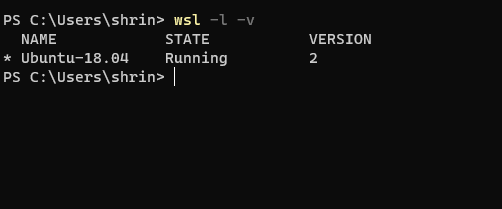
Error codes are alphanumeric strings software systems generate to indicate specific errors or exceptions encountered during program execution.
They serve as valuable diagnostic tools, providing insights into what went wrong and guiding users towards potential solutions.
The “WSL/Service/CreateInstance/CreateVM/E_InvalidArg” error code indicates an issue related to creating a virtual machine instance within the WSL service.
What Causes Error Code: WSL/Service/CreateInstance/CreateVM/E_InvalidArg?
Several factors can contribute to the occurrence of the “WSL/Service/CreateInstance/CreateVM/E_InvalidArg” error:
- Invalid Arguments: Incorrect or invalid arguments provided during the virtual machine creation process can trigger this error.
- Compatibility Issues: Incompatibility between system components, software versions, or configurations may lead to conflicts, resulting in errors.
- Corrupted Files: Damage or corruption to essential files associated with WSL or the virtual machine can also cause the error to occur.
Identifying the specific cause of the error is crucial for determining the appropriate course of action for resolution.
Read: Nuttiana: Unveiling The Nutritional Powerhouse
How to Troubleshoot Error Code: WSL/Service/CreateInstance/CreateVM/E_InvalidArg
Resolving the “WSL/Service/CreateInstance/CreateVM/E_InvalidArg” error requires a systematic approach to troubleshooting. Here are steps to diagnose and fix the issue:
1. Check System Requirements:
Ensure your system meets the minimum requirements for running WSL and creating virtual machine instances. More hardware resources or outdated system configurations may contribute to the error.
2. Update WSL:
Keep WSL up-to-date with the latest patches and updates. Microsoft regularly releases updates to address known bugs, vulnerabilities, and compatibility issues. Updating WSL may resolve the error if it is caused by a known issue patched in subsequent updates.
3. Repair Corrupted Files:
Use built-in system tools or third-party software to scan for and repair any corrupted files associated with WSL or the virtual machine. Corrupted files can disrupt the functionality of WSL and trigger error codes like “WSL/Service/CreateInstance/CreateVM/E_InvalidArg.”
4. Check Compatibility:
Verify the compatibility of WSL with other software installed on your system. Ensure all components are compatible and configured correctly to prevent conflicts that may lead to error codes.
5. Reinstall WSL:
If all else fails, consider reinstalling WSL to reset its configuration and resolve any underlying issues causing the error. Reinstallation can sometimes be an effective solution for addressing persistent errors that are not resolved through other troubleshooting methods.
Common Solutions to Fix Error Code: WSL/Service/CreateInstance/CreateVM/E_InvalidArg

In addition to the basic troubleshooting steps mentioned above, there are some common solutions that users can try to fix the “WSL/Service/CreateInstance/CreateVM/E_InvalidArg” error:
1. Command Line Fixes:
Utilize command-line tools and utilities to diagnose and fix WSL and virtual machine creation issues. Command-line tools provide advanced options for troubleshooting and customization, allowing users to address specific error conditions effectively.
2. Registry Edits:
Modify registry settings related to WSL and virtualization to resolve specific error conditions. Registry edits should be cautiously approached, as incorrect changes can cause system instability or other issues.
3. Software Updates:
Ensure all relevant software components, including WSL, virtualization software, and system drivers, are updated to the latest versions. Software updates often include bug fixes, performance improvements, and compatibility enhancements that can help prevent error codes and other issues.
Read: Cone Health: Transforming Healthcare in the Community
Preventing Error Code: WSL/Service/CreateInstance/CreateVM/E_InvalidArg
While troubleshooting and fixing errors is essential, taking preventive measures can help avoid encountering error codes like “WSL/Service/CreateInstance/CreateVM/E_InvalidArg” in the future. Here are some tips for preventing such errors:
1. Regular Maintenance:
Perform routine maintenance tasks such as disk cleanup, malware scans, and system updates to keep your system healthy and optimized. Regular maintenance can help identify and address potential issues before they escalate into errors or disruptions.
2. Keeping Software Updated:
Stay vigilant about software updates and patches released by developers. Regularly updating your operating system, applications, and drivers can mitigate compatibility issues and reduce the likelihood of encountering errors like “WSL/Service/CreateInstance/CreateVM/E_InvalidArg.”
FAQs
1. What does the error code “WSL/Service/CreateInstance/CreateVM/E_InvalidArg” mean?
This error indicates an issue related to creating a virtual machine instance within the WSL service due to invalid arguments.
2. How can I troubleshoot the “WSL/Service/CreateInstance/CreateVM/E_InvalidArg” error?
You can troubleshoot this error by checking system requirements, updating WSL, repairing corrupted files, checking compatibility, and reinstalling WSL if necessary.
3. Are there common solutions to fix the “WSL/Service/CreateInstance/CreateVM/E_InvalidArg” error?
Yes, common solutions include using command-line fixes, making registry edits, and ensuring all relevant software is updated.
4. What preventive measures can I take to avoid encountering the “WSL/Service/CreateInstance/CreateVM/E_InvalidArg” error in the future?
Regular system maintenance and updating software are critical preventive measures to reduce the likelihood of encountering this error.
5. Is professional support available to resolve the “WSL/Service/CreateInstance/CreateVM/E_InvalidArg” error?
If you cannot resolve the error independently, consider seeking assistance from IT professionals or contacting the support channels of relevant software providers.
6. What does the error code “Error Code: wsl/service/createinstance/createvm/e_invalidarg” mean?
This error code typically indicates an issue with creating a virtual machine (VM) instance in the Windows Subsystem for Linux (WSL). The “e_invalidarg” part of the error suggests that an invalid argument was provided during the creation process.
7. What might cause the “e_invalidarg” error when creating a WSL virtual machine instance?
The “e_invalidarg” error can occur due to various reasons, such as incorrect configuration settings, incompatible hardware or software, insufficient system resources, or conflicts with other applications or services running on the system.
8. How can I troubleshoot and resolve the “e_invalidarg” error in WSL?
To troubleshoot this error, you can try several steps, including ensuring that your system meets the minimum requirements for running WSL, checking for updates to Windows and WSL components, verifying the correctness of configuration settings, and disabling or uninstalling any conflicting software.
9. Are there specific scenarios where the “e_invalidarg” error is more likely to occur?
While the error can occur in various situations, it may be more likely to occur when attempting to create a WSL VM instance with incompatible hardware or when certain system configurations are not supported by WSL.
10. If the “e_invalidarg” error persists, what should I do?
If you continue to encounter the “e_invalidarg” error despite troubleshooting attempts, you may need to seek assistance from Microsoft support forums, community forums, or consult with IT professionals who have experience with WSL and virtualization technologies. They may be able to provide further guidance or solutions tailored to your specific situation.
Conclusion
In conclusion, the error code “WSL/Service/CreateInstance/CreateVM/E_InvalidArg” can be frustrating, but it can be effectively resolved with the proper troubleshooting and preventive maintenance approach. By understanding the underlying causes of the error and following the recommended steps for resolution, users can overcome this error and ensure a smoother computing experience.
Read: